MinutesMate – Outlook add-in for board-ready meeting minutes
Capture decisions, actions, and attendance in Outlook and export a clean Word record in one click.
AI-assisted, governance-focused. You stay fully in control of every export.
- ✅ Used by clerks, boards and committees in local government, housing and education.
- ⭐ “Makes governance minutes so much easier” – Governance Officer
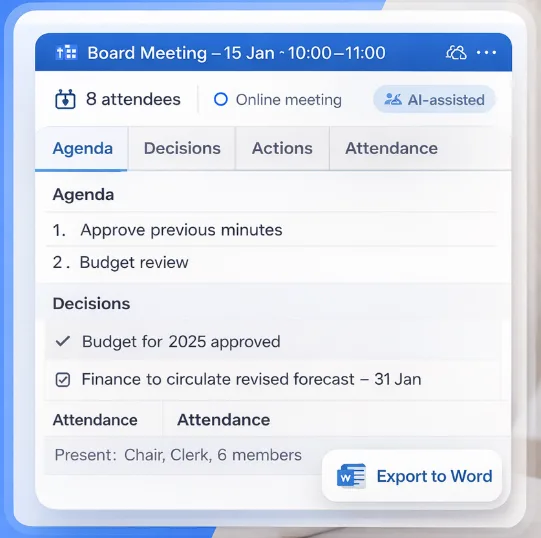
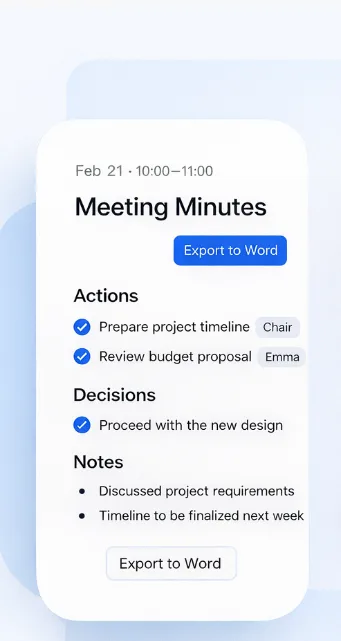
GOVERNANCE RECORD KEEPING
Produce clear, defensible meeting minutes
MinutesMate helps boards, senates, and committees turn Outlook meetings into structured governance meeting minutes.
Capture decisions, actions, and responsibilities in a consistent format, then export professional minutes for circulation, records, or audit purposes — without changing how meetings are scheduled or run.
- Structured actions, decisions, and attendance
- Consistent format for committees and boards
- Export-ready minutes for records and compliance
- Works directly from Outlook calendar meetings
DECISION TRACEABILITY
Ensure decisions and actions are formally recorded
MinutesMate ensures that decisions, actions, and responsibilities agreed during meetings are clearly captured in the official minutes.
Rather than relying on informal reminders, committees leave meetings with a written record that supports accountability, follow-up, and future review.
- Decisions and actions recorded in official minutes
- Clear responsibility and due context, not reminders
- Single source of truth for post-meeting follow-up
- Suitable for audits, reviews, and future reference
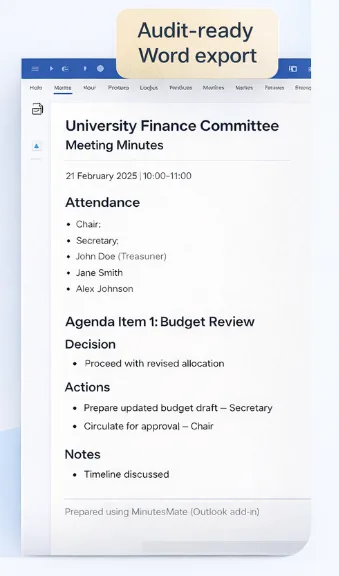
Outlook-only. Your minutes stay under your control.
MinutesMate is built for governance meeting minutes and other high-trust meetings where privacy matters. It runs inside Outlook (not Teams) and is designed to avoid unnecessary data exposure.
- Outlook-only workflow: Create, structure, and export minutes directly from your calendar event context.
- No external sharing by default: Your meeting notes aren’t published or shared to third parties automatically.
- Minimal data access: Only the data needed to help you capture minutes (e.g., meeting title, time, attendees) is used in the add-in experience.
- You decide what leaves Outlook: Exports (Word/PDF) happen on your command—nothing is sent “in the background”.
- Security first: Standard encryption in transit (HTTPS) and best-practice authentication (Microsoft sign-in) where applicable.
Structured Governance Minutes
Capture agenda items, decisions, actions, and attendance in a clear, consistent format suitable for boards, senates, and formal committees.
Designed for Outlook Committees
Built specifically for meetings scheduled in Microsoft Outlook, where most school and university governance meetings already take place.
Privacy First
Meeting data remains under your control. MinutesMate does not sell, publish, or automatically share your meeting content with third parties.
Export Official Minutes
Generate clean, professional Word documents suitable for circulation, record-keeping, and audit purposes. Minutes are formatted for clarity and consistency, making them appropriate for formal governance use.
Clear Decisions & Responsibilities
Ensure decisions and agreed responsibilities are clearly documented in the minutes, providing accountability without turning meetings into task management sessions.
Consistent Minutes, Every Meeting
Use a consistent structure across meetings to ensure minutes are easy to review, compare, and reference over time — regardless of who recorded them.
Governance meeting minutes
Governance meeting minutes—captured cleanly in Outlook.
MinutesMate helps board, committee, and council admins turn meetings into structured minutes: decisions, actions, owners, and due dates—then export a polished Word record in one click. Works inside Outlook (no Teams).
- Outlook-only workflow
- Privacy-first data handling
- Audit-ready Word exports
minutes format
word export
captured clearly
owned & tracked
Data & privacy
MinutesMate only uses the minimum data needed to run your account – we don’t resell or monetise your meeting content.